How to: Add a Title to your posts
In reply to Carol's query re Titles in her posts.
If I have understood correctly, I think that Carol needs to edit the settings on her blog to show the TITLE FIELD.
Here's how to do it:
Go into your blogger DASHBOARD and select the BLOG you wish to edit.
Select the SETTINGS tab.
Click on FORMATTING and scrol down the page to SHOW TITLE FIELD. In the drop down box, choose YES.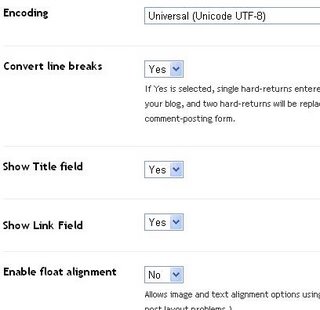
SAVE.
Republish your blog.
From this point on, when you create a new post, a blank TITLE field should display above your post.
Hope this helps! Bernie








No comments:
Post a Comment