How to: Insert a Non Breaking Space
 Did you know that if you want to insert a blank space between text or pictures, it doesn't matter how many times you hit the space bar, the browser will only read one space. You could hit the spacebar 10 times between one word and the next, and the browser will still only read one space.
Did you know that if you want to insert a blank space between text or pictures, it doesn't matter how many times you hit the space bar, the browser will only read one space. You could hit the spacebar 10 times between one word and the next, and the browser will still only read one space.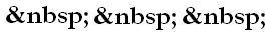 I can't explain the technical reasons behind this. But what I can tell you is that if you want to insert more than one blank space between text or pictures on your blog or your template, you need to insert a 'Non Breaking Space' or 'nbsp;'. I can't type the correct code here as you will only see a blank space, so I've inserted the code as pictures above.
I can't explain the technical reasons behind this. But what I can tell you is that if you want to insert more than one blank space between text or pictures on your blog or your template, you need to insert a 'Non Breaking Space' or 'nbsp;'. I can't type the correct code here as you will only see a blank space, so I've inserted the code as pictures above.I used two nbsp between the first & second picture below and four between the second & third picture below to demonstrate how you can use non breaking spaces.



Why not try it out yourselves.
Best wishes...Bernie








1 comment:
Gosh, thanks for this. I can't tell you how many times I've hit the space and return bars while working on my template and nothing! Can't wait to try it!
Post a Comment