Ringsurf Navigation Code - recent problems
Some of you are aware of the recent problems that there has been with the navigation code for this netring. I would like to take this opportunity to explain what went wrong and to help you all understand why it's important to make the changes when requested.
When we join Ringsurf, we are all issued with our own ID for the particular ring that we join. For example, my ID for the Knit1BlogToo ring is '1'.
The default navigation code for our ring is outlined below in lines numbered 1 to 16:(click on the image and it will redirect you to a clearer picture)
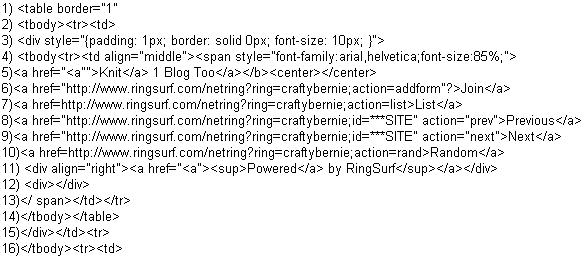
However when you look at the code assigned to you when you registered, you should see one small difference in lines 8 & 9. The ID will have changed from ***SITE* to your own unique ID, in my case it would look like this:
;id=1;
The problem that we've been having is that some members of the ring were assigned with the navigation code for my ID (ie. my number '1') and not their own. Although it didn't affect how the ring functioned in general, and the 'Join', 'List', and 'Random' links worked fine, it did break the ring when you navigated using the 'Next' and 'Previous' links.
Now, not all of you have had to fix your code and I have been in communication with those who do/did. This error may have been down to me when I originally set up the ring. I don't know how it happened but as with anything new, I have had to learn loads when doing this. Actually lots more than I bargained for! That said, I have enjoyed it so far and I appreciate all your co-operation and patience while we got this set up.
I am happy to continue to host this ring. We have had over 140 hits so far which is pretty good going. Obviously some of those numbers include us members, but I have been going through the stats from the sitemeter reports and there are others visiting. So, I am going to continue to add useful and fun links as I find them. Don't be strangers and remember to share any links that you think will benefit your fellow members.
Best wishes to you all.... Bernie
PS Please don't copy and paste the code into your website. It isn't entirely 100% complete. Please use the code that Ringsurf assigns you when you join. Many thanks.
When we join Ringsurf, we are all issued with our own ID for the particular ring that we join. For example, my ID for the Knit1BlogToo ring is '1'.
The default navigation code for our ring is outlined below in lines numbered 1 to 16:(click on the image and it will redirect you to a clearer picture)
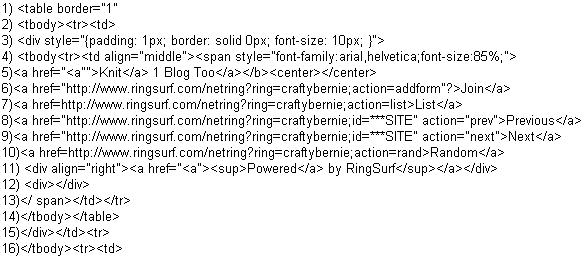
However when you look at the code assigned to you when you registered, you should see one small difference in lines 8 & 9. The ID will have changed from ***SITE* to your own unique ID, in my case it would look like this:
;id=1;
The problem that we've been having is that some members of the ring were assigned with the navigation code for my ID (ie. my number '1') and not their own. Although it didn't affect how the ring functioned in general, and the 'Join', 'List', and 'Random' links worked fine, it did break the ring when you navigated using the 'Next' and 'Previous' links.
Now, not all of you have had to fix your code and I have been in communication with those who do/did. This error may have been down to me when I originally set up the ring. I don't know how it happened but as with anything new, I have had to learn loads when doing this. Actually lots more than I bargained for! That said, I have enjoyed it so far and I appreciate all your co-operation and patience while we got this set up.
I am happy to continue to host this ring. We have had over 140 hits so far which is pretty good going. Obviously some of those numbers include us members, but I have been going through the stats from the sitemeter reports and there are others visiting. So, I am going to continue to add useful and fun links as I find them. Don't be strangers and remember to share any links that you think will benefit your fellow members.
Best wishes to you all.... Bernie
PS Please don't copy and paste the code into your website. It isn't entirely 100% complete. Please use the code that Ringsurf assigns you when you join. Many thanks.








2 comments:
Thanks for hosting the ring, Bernie.
Thanks so much!
I love the piccies of your cat. Such a sweet thing.
Post a Comment